Projects and Headings
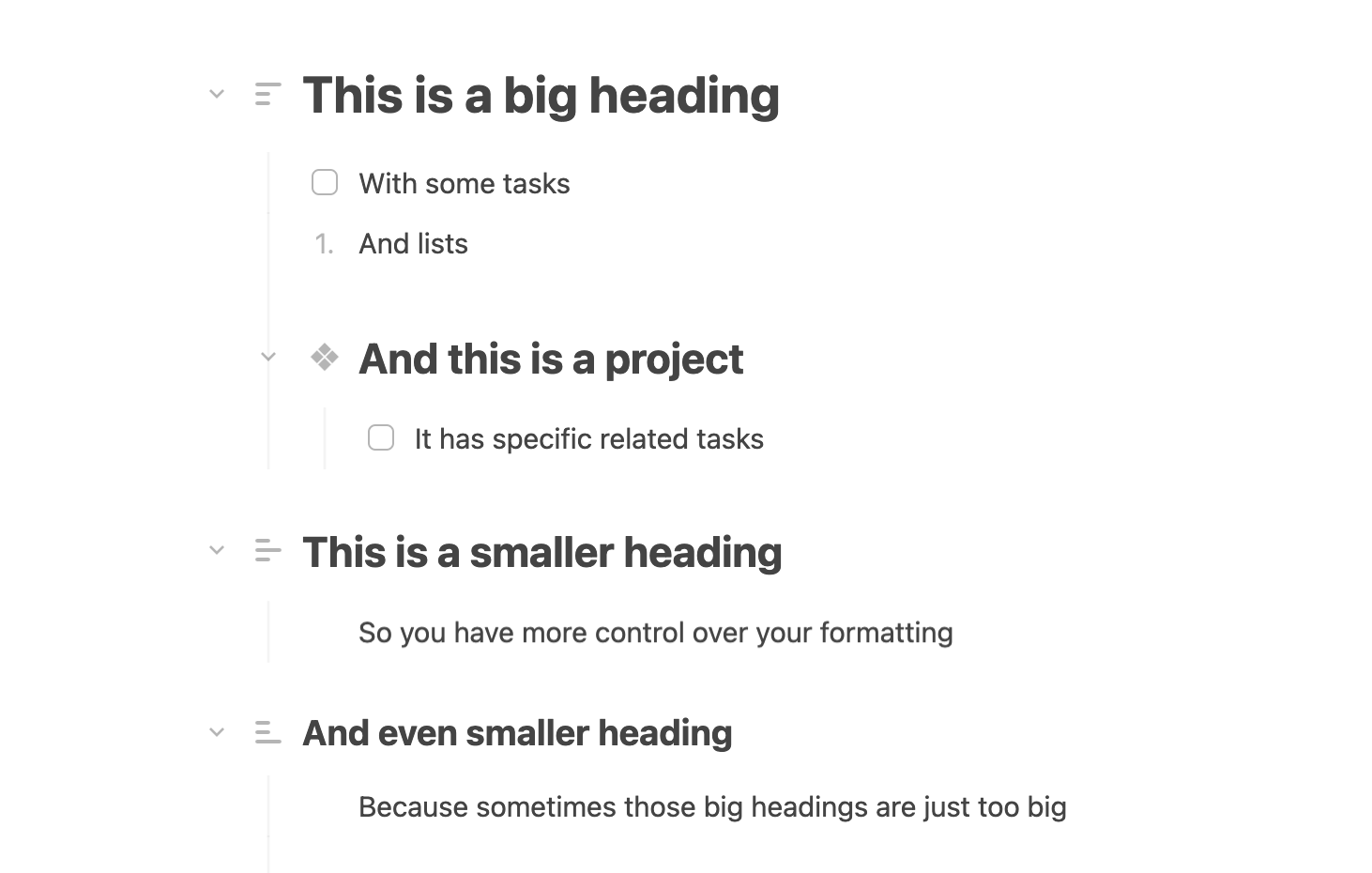
This update brings a new item type: the Heading.
It works the same was as the Projects you're used to and comes with its own Pane view mode, filter, and theme selectors. Additionally, Headings have a new set of icons which adjust as the size decreases, and a new display setting to only show them when hovered.
This was highly requested so that people could use Headings for more control over formatting and structure, while Projects could be used for specific items for visual differentiation, and for another dimension to group and filter by. But as with most things in Legend, you're free to find your own interesting ways to use this, and we'd love to hear your ideas!
You can create Headings by starting items with the # prefix and Projects by starting with ^, or by selecting them from the menus.
Before this update, Projects used the # prefix so those will now be Headings, and any Panes you had using Project views or filters will be migrated to the Heading equivalent. Then you can convert any other items to Projects by pressing + Shift + P to change them to Projects.
Feedback
If you have any thoughts or suggestions about this update, please let us know in the forum thread.